site helpful info
3 posters
BenefitsAdvice :: SITE INFO :: SITE
Page 1 of 1
 site helpful info
site helpful info
posting pics and youtube videos on site
heres how to do it
press here at the arrow point
[You must be registered and logged in to see this image.]
you will be given a box like this click at browse
[You must be registered and logged in to see this image.]
to search your computers hard drive you will get something like this then you need to search to where your pics are stored on your phone or hard drive
[You must be registered and logged in to see this image.]
you need to left click once on the pic to highlight the picture you want to upload ( number one )
[You must be registered and logged in to see this image.]
you then need to left click on number 2
this brings you back to the hosting page box this time with extra details on it left click on host it
[You must be registered and logged in to see this image.]
you will be given another box like this you need to right click it
[You must be registered and logged in to see this image.][/url]
copy then click upload you will return back to the start box again just left click upon the forum site then right click paste
you will see something starting like this [url=http
[You must be registered and logged in to see this image.]
how to post youtube video on site
[You must be registered and logged in to see this image.][/img]
you are given a box with URL:
right click in your search bar at top of the screen on youtube page then press copy
on the youtube url box you now need to right click and paste where it says http://
then left click on the insert button
posting pics from other sites like photobucket
heres how to do it
press here at the arrow point
[You must be registered and logged in to see this image.]
you will be given a box like this click at browse
[You must be registered and logged in to see this image.]
to search your computers hard drive you will get something like this then you need to search to where your pics are stored on your phone or hard drive
[You must be registered and logged in to see this image.]
you need to left click once on the pic to highlight the picture you want to upload ( number one )
[You must be registered and logged in to see this image.]
you then need to left click on number 2
this brings you back to the hosting page box this time with extra details on it left click on host it
[You must be registered and logged in to see this image.]
you will be given another box like this you need to right click it
[You must be registered and logged in to see this image.][/url]
copy then click upload you will return back to the start box again just left click upon the forum site then right click paste
you will see something starting like this [url=http
[You must be registered and logged in to see this image.]
how to post youtube video on site
[You must be registered and logged in to see this image.][/img]
you are given a box with URL:
right click in your search bar at top of the screen on youtube page then press copy
on the youtube url box you now need to right click and paste where it says http://
then left click on the insert button
posting pics from other sites like photobucket
Last edited by Admin on Wed Apr 19, 2017 8:49 pm; edited 2 times in total
 Re: site helpful info
Re: site helpful info
Is there a facility to edit/delete our posts?
I seem to have the quick reply facility only.
what you should have is something like this
[You must be registered and logged in to see this image.]
the edit posts are more to your name on the right and so is the + and - for a persons reputation on there postings
the quote, edit buttons and x button for delete is on the right side
forum smileys are in the middle
[You must be registered and logged in to see this image.]
this is what members should be seeing when veiwing the forum
if you dont see them please reply and state your explorer version your using
opera, firefox, chrome, google chrome theres also the original explorer E
admin will seek help in sorting this out
I seem to have the quick reply facility only.
what you should have is something like this
[You must be registered and logged in to see this image.]
the edit posts are more to your name on the right and so is the + and - for a persons reputation on there postings
the quote, edit buttons and x button for delete is on the right side
forum smileys are in the middle
[You must be registered and logged in to see this image.]
this is what members should be seeing when veiwing the forum
if you dont see them please reply and state your explorer version your using
opera, firefox, chrome, google chrome theres also the original explorer E
admin will seek help in sorting this out
 Re: site helpful info
Re: site helpful info
trouble with registering with the site sometimes the site can be ackward and refuse to except your login name and password
im advised some times clearing your cache of cookies for this site may allow you access onto the forums
another note is some email address sites are banned this may cause issues for some members joining the site however the main email address sites have no problem accessing the site and making an account
im advised some times clearing your cache of cookies for this site may allow you access onto the forums
another note is some email address sites are banned this may cause issues for some members joining the site however the main email address sites have no problem accessing the site and making an account
 Re: site helpful info
Re: site helpful info
to create a forum post or in this case a new topic
first select the area where you want to post it in this case im using the thinking aloud forum section
to create a new topic just click on new topic button write in the large box and select your title for the chosen subject
[You must be registered and logged in to see this image.]
at end of it click send
first select the area where you want to post it in this case im using the thinking aloud forum section
to create a new topic just click on new topic button write in the large box and select your title for the chosen subject
[You must be registered and logged in to see this image.]
at end of it click send
 Re: site helpful info
Re: site helpful info
subscribing to a post
when you write and post in the subject matter you are automatically subscribed to the subject and will receive a notification once logged into the site or by email to your address
[You must be registered and logged in to see this image.]
this can be sometimes annoying however you can change this within your own profile at bottom of page you will find something like this
called preferences just change some of those settings
[You must be registered and logged in to see this image.]
when you write and post in the subject matter you are automatically subscribed to the subject and will receive a notification once logged into the site or by email to your address
[You must be registered and logged in to see this image.]
this can be sometimes annoying however you can change this within your own profile at bottom of page you will find something like this
called preferences just change some of those settings
[You must be registered and logged in to see this image.]
 Re: site helpful info
Re: site helpful info
I havent set this up as of yet but if members wish for it to be included then it can be implemented onto the site
If anyone is interested in participating in live chat while on the forum, scroll to the very
bottom of the page and you can sign in to use the live chat function.
[You must be registered and logged in to see this image.]
1. The refresh button allows you to manually refresh the ChatBox
2. The checkbox Auto-refresh allows you to have the ChatBox automatically refreshed.
3. The archives button allows you to see older posts (unless the messages have been cleared)
4. The log-in/logout buttons is used to log-in or log-out from the ChatBox
5. The button B allows you to put your text in bold format
6. The button I allows you to put your text in italic format
7. The button U allows you to underline your text
8. The button S allows you to strike your text
9. This button allows you to change the color of your text
10. This button allows you to insert smilies in your texts.
11. This is where you post the contents of your message
12. This button allows you to change the height of your Chatbox.
If anyone is interested in participating in live chat while on the forum, scroll to the very
bottom of the page and you can sign in to use the live chat function.
[You must be registered and logged in to see this image.]
1. The refresh button allows you to manually refresh the ChatBox
2. The checkbox Auto-refresh allows you to have the ChatBox automatically refreshed.
3. The archives button allows you to see older posts (unless the messages have been cleared)
4. The log-in/logout buttons is used to log-in or log-out from the ChatBox
5. The button B allows you to put your text in bold format
6. The button I allows you to put your text in italic format
7. The button U allows you to underline your text
8. The button S allows you to strike your text
9. This button allows you to change the color of your text
10. This button allows you to insert smilies in your texts.
11. This is where you post the contents of your message
12. This button allows you to change the height of your Chatbox.
 Re: site helpful info
Re: site helpful info
Well, I have logged on using another browser and everything looks much better! 

Mary_FV- Posts : 324
Points : 715
Reputation : 143
Join date : 2017-04-15
 Re: site helpful info
Re: site helpful info
hurray i could kiss you 
thanks mary
funny enough ive just said chrome is causing issues on another post
thanks mary
funny enough ive just said chrome is causing issues on another post
 Re: site helpful info
Re: site helpful info
Got there in the end!

Mary_FV- Posts : 324
Points : 715
Reputation : 143
Join date : 2017-04-15
 Re: site helpful info
Re: site helpful info
Thanks

Brutus- Posts : 394
Points : 504
Reputation : 106
Join date : 2017-04-15
Location : Southwark, South East London
 Re: site helpful info
Re: site helpful info
anyone noticed the like and dislike buttons at bottom of the poster ?
yet ?
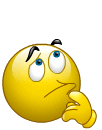
yet ?
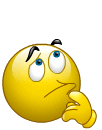
Tarquin Flotsam likes this post
 Similar topics
Similar topics» A helpful site for benefit info
» DWP’s Find A Job site cannot be mandated if another site is being used
» Helpful Twitter feed
» Benefit Advice and other Helpful Guides
» Helpful Universal Credit Letters
» DWP’s Find A Job site cannot be mandated if another site is being used
» Helpful Twitter feed
» Benefit Advice and other Helpful Guides
» Helpful Universal Credit Letters
BenefitsAdvice :: SITE INFO :: SITE
Page 1 of 1
Permissions in this forum:
You cannot reply to topics in this forum|
|
|


